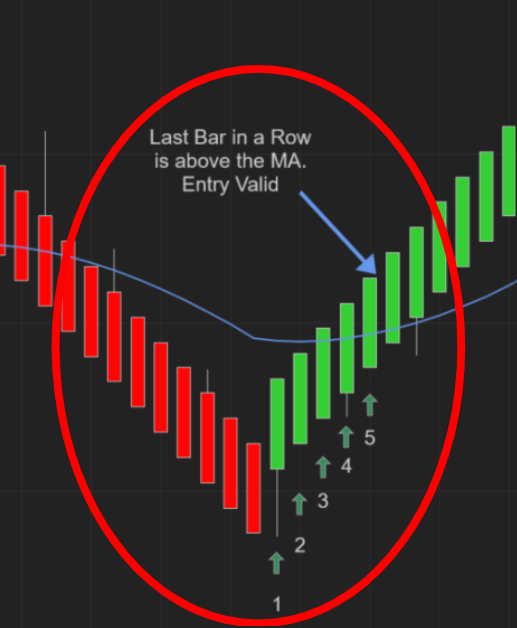Bars In A Row Trader
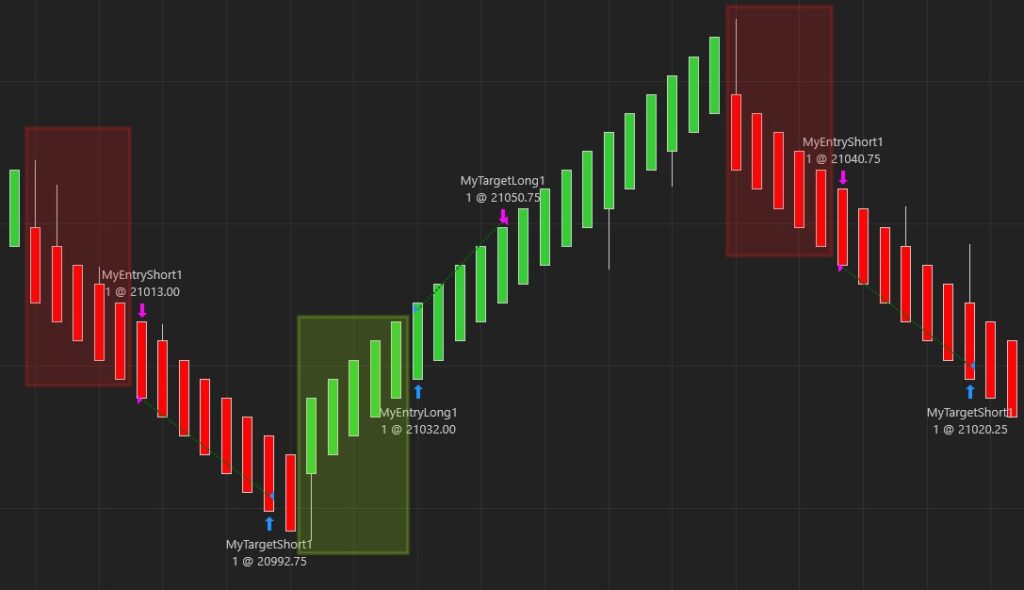
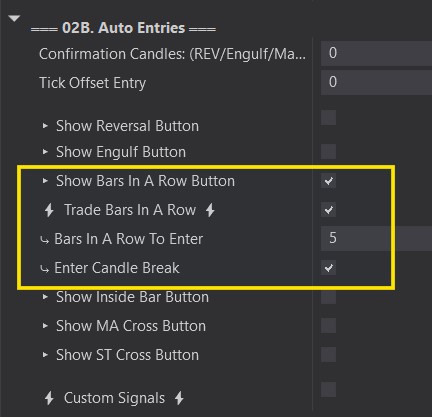
(There currently is NO option to color Bars In a Row. Updates coming soon)
The Bars In A Row function will enter you into a trade once your definednumber of bars of the same color appears.
Although the Bar In A Row entry can take trades on any chart as long as the conditions are met. It was mainly designed with price based charts such as Renko in mind.
▸ Show Bars In A Row Button:
⤷ This will open the Bars In A Row Auto Entry options so that they can be configured.
⤷ You will see a ‘BarsRow’ box on the top right hand corner of your chart when the Predator is enabled.
⚡ Trade Bars In A Row ⚡:
⤷ This option will activate the Bars In A Row Auto Entries. Orders will be places when they are detected.
⤷ White ‘BarsRow’ Box on your chart = ON. Will place trades when Bars In A Row are detected.
⤷ Transparent ‘BarsRow’ Box on your chart = OFF. Will not place trades when reversals are detected.
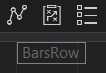
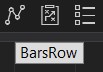
Bars In A Row To Enter:
⤷ This is how many bars must be the same color in a row in order to enter a trade.
⤷ A value of 5 means that after 5 candles of the same color. It will enter a trade in that direction.
Enter Candle Break:
⤷ If selected, the price must go above/below the last bar in a row to enter.
⤷ A value of 5: If 5 green bars in a row occur. The 6th entry bar must go above the previous bars high.
Things to note:
⤷ Bars In A Row ONLY start counting since the last Reversal candle! It will NOT count from the middle of a move!
⤷ IF using an indicator filter. The filter will ONLY apply to the last Bar In A Row. ONLY the last bar must be in the correct location for your filter.