Find Strategy Templates
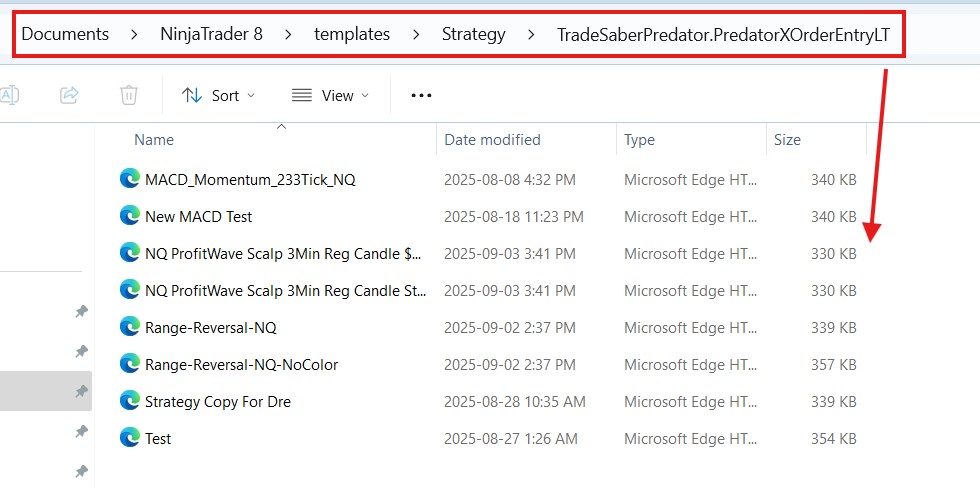
It is important to note that the Predator X is an order entry and management tool meant to be configured by the user. It is a tool that helps users create their own Full or Semi automate strategies.
We do have some user submitted templates to help users get started. These templates can be found over on Discord. Make sure to join us: https://discord.gg/2YU9GDme8j
It is always recommended to build out your own according to your own strategy. The best templates will always be your own!
Please note that the templates provided are community driven. We will never claim anything is profitable. We are a group of traders who share what we are working on.
User Submitted Templates
FREE Trial Templates:
These can be found #Trial-Templates room on Discord. These can be used to as a way to start learning about the different settings that the Predator offers.
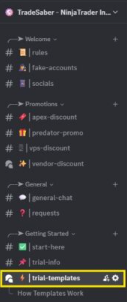
LifeTime(LT) Templates:
These can be found in the #LT-Templates room on Discord. This is where lifetime members share and discuss current templates being worked on.
- The LT-Templates room is unlocked upon purchase of the Predator X Order Entry. Please provide your Discord at checkout or send us an Email with your Discord name so that we can upgrade your account. Contact Us
- See Pinned comments in each template room for variations of the submitted template. Often times, members will improve on exsiting templates and share those results.
- Click on the Up Arrow in each room to scroll to the original post. The OP for each template will include setup instructions and any other necessary components to the provided strategy.
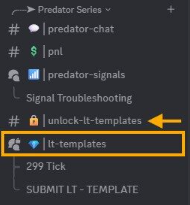
How To Import Templates
Strategy templates come in the form of an XML file. These must be placed in the correct folder for them to work.
Please Save the XML File and drop it into the following folder (Follow this path):
- Documents ➜ NinjaTrader 8 ➜ templates ➜ Strategy ➜ TradeSaberPredator.PredatorXOrderEntryLT
- To load them after importing. Go into your Predator X properties inside NinjaTrader. Look at the lower right hand corner and click ‘Templates’ ➜ ‘Load’ ➜ Select your template.
PLEASE NOTE:
If you do NOT see the correct ‘TradeSaberPredator.PredatorXOrderEntryLT’ folder. It likely means that the folder has not been created yet (common if brand new to the Predator or any strategy on NinjaTrader).
To resolve this, simply head into the Predator X properties inside Ninjatrader. Look at the lower right hand corner and click ‘Templates’ ➜ ‘Save’ ➜ Save any template with any name (Do NOT save as Default!)
Once you save a random template, it should create the necessary folder and you should be able to import any template into that folder now.
How To Import CS File Indicators
When downloading CS Files from Discord or other sites that work together with certain Strategy Templates, it is important to note which folder they are placed into. These can be anything from Indicators, or Strategies to Chart or Bar Types.
Open the CS File, and using the Namespace near the top you will see where the CS File needs to be saved. In this example we are working with an Indicator.
Once downloaded, you will need to place your Indicator CS File using the path below:
Documents ➜ NinjaTrader 8 ➜ bin ➜ custom ➜ indicators
To load your new Indicator into NinjaTrader, head over to your NinjaTrader control panel and click ‘New’ ➜ ‘NinjaScript Editor’ ➜ Right click anywhere and click ‘Compile’
Once you hear the confirmation noise from NinjaTrader, right click on your chart and head to Indicators. You should now see the Indicator CS File you downloaded in the Indicators list.