Stop & Profit Orders Are Not Showing Up
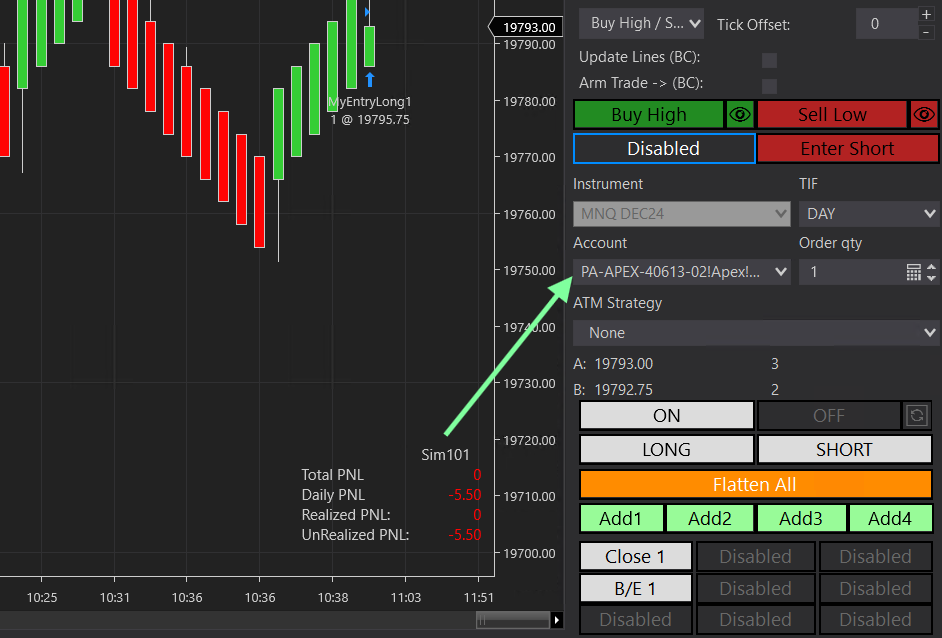
When you enter a trade but your Profit and Stop do NOT show on the chart. Check the account you are using.
The account shown above your PNL display should always match your account listed in your Chart Trader panel. The account shown above your PNL is the account the Predator is taking trades on.
You’ll see above that the 2 accounts are different.
- PNL Display shows Sim101
- Chart Trader Panel shows PA account

Once we correct the Chart Trader to show the account that the Predator is linked to. You will see the Stop and Profit targets.
Now you might be wondering. How do I switch my account if I selected the wrong one?
Simply disable your strategy and head back into your Predator Properties by right clicking on the chart -> strategies
Scroll all the way down to the ‘Setup’ section and you will see your Account.
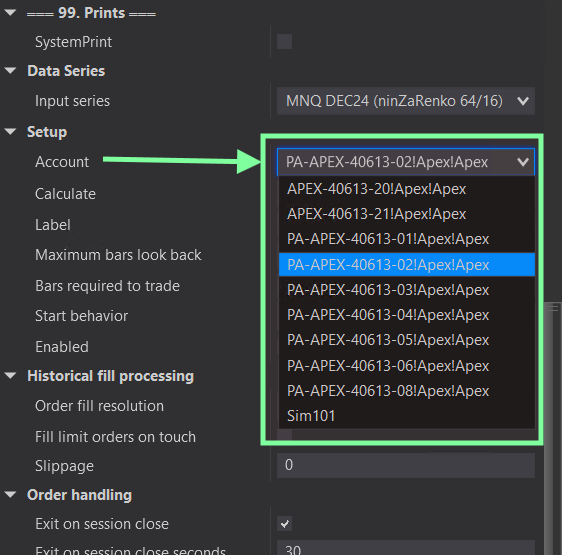
You can select the account of your choice from the drop down. Once you have selected your account hit Apply -> OK, then re-enable your strategy in the NinjaTrader Control Panel.
Same as above, make sure you select the correct account from your Chart Trader panel to ensure your Chart is showing all the correct trading data.
As long as they both match, you should see your Profit and Stop when you enter a trade.
