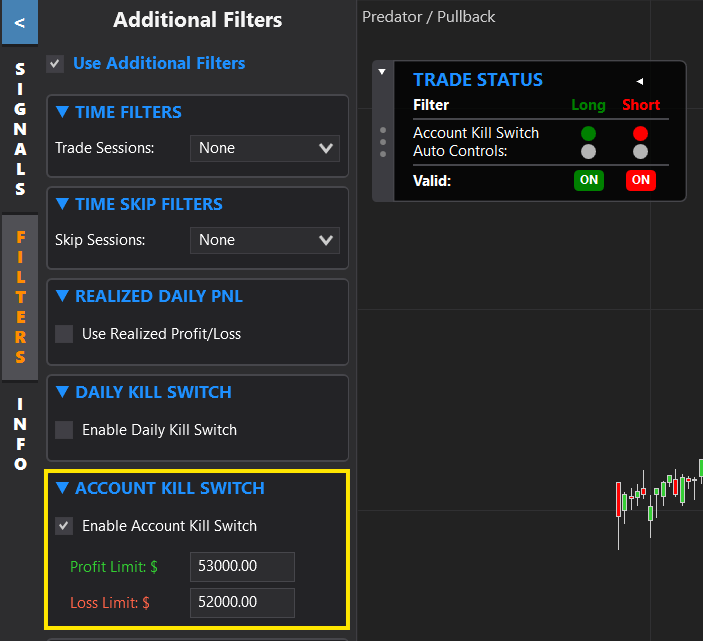Total Account Kill Switch
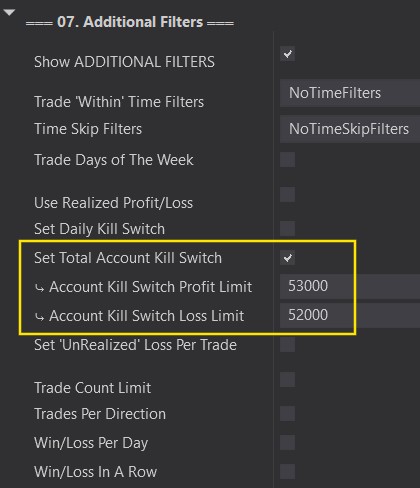
The Total Account Kill Switch is used to exit your position when your ‘Net Liquidation’ reaches a defined profit or loss limit. This can be speically helpful to those trading with prop firms like APEX. It can be used to stop trading once an Evaluation account has reached it’s required PNL limit.
The Total Account Kill Switch differs from the Daily Kill Switch.
⤷ The Daily kill switch is only for the PNL within a certain day and will reset at the start of a new day.
⤷ The Total Kill switch will look at the ‘Net Liquidation’ of the account and stop trading once this number is reached if the account that the Predator is enabled on is currently flat.
⤷ If you are in a position, it will exit the trad.
Note that it will only exit trades on the chart that the Predator was enabled on with this option selected. It will only exit trades entered by the Predator!
This will ONLY work in REAL TIME! Can NOT be used for historical back testing!
Total Account Kill Switch Example:

With this option. You MUST be aware of your actual account size! It must be adjsuted to fit your specific account size or it could stop trading early or leave a position opened if it is not adjusted properly!
Please also keep in mind that the Kill switch will submit market orders! These orders do not have a guaranteed fill price. This means that the final fill order can be a little above or a little below your chosen PNL.
Number of contracts, Ticks size and value will also help influence the final fill value. Please ensure that you give yourself a little bit of extra room. Also be aware if you are trading multiple charts with the same account could cause bigger wins/losses.
This feature will simply submit a market order when the Net Liquidation reaches your target.
Different brokers may use different calculations. This was designed with Rithmic/Apex in mind.
The Account Kill Switch can also be accessed through the Filters Side Panel. The function will work the same as if it was set up through the Predator Properties. This just allows users to add or adjust this in real time without having to disable their strategy and go back into the Predator Properties.