Import Failed Error
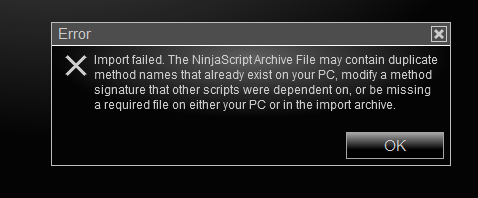
If you are receiving an ‘Import Failed. The NinjaScript Archive may contain duplicate method names‘ OR ‘Unhandled Exception‘ error message when trying to import. It could be from several different reasons. Please follow the steps below.
NEVER manually drop files into your NinjaTrader documents folder. This will cause a problem with importing!
- Ensure all previous versions of the Predator X Order Entry are removed BEFORE importing a new version.
⤷ Tools → Remove NinjaScript Assembly
⤷ Remove any version of the Predator X Order Entry, PredatorIndicators and Elite Licenser (for LT members)⤷ Watch GETTING STARTED and LT Installation
These next steps are general troubleshooting outside of the Predator: - If everything is removed and still giving you problems:
⤷ Go to your NinjaTrader control panel → New → NinjaScript Editor.
⤷ Right click in the middle of the new window → Compile.⤷ If it shows any orange errors on this page → These must be resolved first.
⤷ If they are from another 3rd party indicator → reach out to the developer. They will have to be removed or fixed.
⤷ If they say Predator X Order Entry. Send an email to support@tradesaber.com with a screenshot of the ERRORS and a screenshot of Tools → Remove NinjaScript assembly⤷ If you do NOT see any errors after compiling → Move on to Step 3.
- Upgrade to the latest version of NinjaTrader.
⤷ Go to your NinjaTrader control panel → Help → About.
⤷ Confirm you version number matches this one: https://forum.ninjatrader.com/
⤷ If not, please upgrade to the latest version.⤷ If you are already on the latest version or cannot upgrade to the latest for whatever reason.
⤷ Open the installer for your same current version to run the NinjaTrader Repair.
⤷ If that doesn’t work. Move on to Step 4. - Please go to your NinjaTrader control panel → Click on the LOG tab and check for errors when you try to import.
⤷ If NinjaTrader shuts down when you try to import. Check for errors in here after restarting from a shutdown.⤷ Do you see an error similar to?: C:\Users\admin\OneDrive\Documents\NinjaTrader 8\tmp\Import\Backup
Other Symptoms:
⤷ You may also notice an Unhandled Exception error when trying to Import.
⤷ Check to see if you are able to Import any other indicator from the Ninja EcoSystem or my Free indicators.
⤷ Not being able to import anything is a common symptom of this issue.If these apply. Then you may need to Disable One Drive and Clean Reinstall of NinjaTrader.
⤷ Please see this article: NT8 Crashes When Importing⤷ It is recommended to reach out to NinjaTrader support for this as it is not related to the Predator. However, a few others in our group have faced this issue. They all needed to disable One Drive and clean install.
Follow steps in the linked article above for instructions on how to disable One Drive and perform a clean install.