What’s New?
Version 3.6.3.1 - February 13th, 2026
Updates:
- Added New Per Trade Killswitch. (See video below)
- Unrealized PNL Limit and new Per Trade Killswitch wiill now show up in the Trade Status box.
- Added New Reversal Entry Methods: Early Reversal + Candle Reversal (Updated Reversal Video coming soon)
- Added Background color to NON Light Mode. This will help make labels visible to everyone by default.
- TP and SL Manual Entry Lines will now be locked to the Entry by default so they always follow entry price. (Orange TP and SL button in the panel)
Bug Fixes:
- Issue with Targets and Stops being set to Plots has been resolved.
- Min/Max Tick size was not being applied to ATR or Percent stop loss.
- REV.Exit functions could trigger a trade at the start of a new time filter if REV conditions was hit while time filter was OFF.
- RR Trail Stop would not continue if BE was set to the same level.
- Exit signals could take you out of a position if Custom Signals was off but exit signal was still active in the background.
- Improved logic for RR Triggers (Trails and BE). Fast price action could cause error.
- Improved load time when using certain custom signals.
Version 3.6.1.0 - January 23rd, 2026
Updates:
- Light Skin Mode for those using lighter skins on NinjaTrader. Adjusts labels so they can be seen better. 00. Theme
- Color Customization for Trade Status box. Found under 79. Customize Buttons
- Ability to move the Trade Status panel and hide it.
Version 3.6.0.0 - January 16th, 2026
Updates:
- New Trade Status Window – Will display any filter that can Allow/Prevent auto entries.
- New Predator panel on left hand side – Ability to customize Filters and Custom signals without needing to disable the Strategy
- REV.REV now has the ability to wait until 2 bars close in the opposite direction instead of just 1 (Select inside the properties for now. Short vid coming soon)
- Ability to cancel pending entry orders (Limit, STP.MKT, STP.LMT, MIT) based on Tick profit / loss from order.
IMPORTANT! Those using Cancel from X Bars now MUST select the new option. It will no longer automatically apply when selecting one of these orders. Select the options you want to use (if you want to use them) - Manual Mode now has the ability to submit Tick Profit Targets based on actual entry fill instead of setting them based on the lines. This will be more precise but will ignore the profit target lines.
– Select in 02A. Manual Entries – Tick Profit Targets Use Entry Price? - Tick profit target minimum has been lowered to 2 ticks as requested. Beware that small targets on fast moving charts can cause issues on NinjaTrader. Other safeties still exist in the Predator to push targets away if it detects a potential condition for an error. But use small targets wisely.
Version 3.1.2.0 - December 24th, 2025
Updates:
- RR Trail Stop Method added
- ‘First Target’ Trigger for Breakeven and Trail stop
- Configure breakeven and trail stop triggers from the chart panel
- Added warning if High fill resolution is detected during real time state (This can cause issues. See ‘Do This At the Start Of each Trading Session‘)
- MA Cross now has a checkbox to Enter On Bar close (will handle confirmation candles for you)
Bug Fixes:
- Selecting No_Profit as a profit target option from the chart trader panel could sometimes lead to the trade still setting a profit target for that order.
- Improved order handling logic to help prevent potential overfill/left open positions during extreme fast moving markets.
Version 3.1.1.2 - November 21st, 2025
Updates:
- Prevent Auto Entries On High Chart Lag Option. Activate this under 01. Control
- Fixed issue with MANUAL ATR profit targets intermittently not calculating properly on startup.
- Some plots not getting added to panel on startup.
- Improved Plot value detection.
- Added a ‘Heavy Mode’ option that will heav a more aggressive scan. (Not required for most indicators on regular minute charts)
- Use this mode for indicators that may print a signal on the previous bar a few seconds after it opens (some mtf reliant indicators) OR if you are trading a small renko stlye chart where multiple bars can print at the exact same time.
(MTF Fusion indicator on a small ninzarenko bar type as an example)
Version 3.1.1.1 - November 12th, 2025
Updates:
- Issue with Update Lines and Manual Entry to an indicator has been resolved.
- Custom Plot Offset for Stop, Trail Stop and Profit Targets will now retain values for quick loading. You no longer have to adjust any offset everytime you disable and re enable as long as the Custom Plot is selected.
Version 3.1.1.0 - November 9th, 2025
Updates:
- Added backup licensing server. This will help protect users against primary host failures. Will activate automatically if it detects issues on enabling.
- Only licenses that are currently attached to a machine will be backed up! Please ensure that your license is attached to a machine.
Active Site in your License Manager: - 0/1 = Not actived on a machine. Not backed up.
- 1/1 = Activated on a machine. Is backed up.
- It will take 24 hours to backup license after activating your license on a machine.
Version 3.1.0.3 - November 5th, 2025
Updates:
- Removed unecessary Prints to Output.
- Auto ADD Button to Shorts could not be cancelled once activated.
- Optimized several components to help reduce resources being used.
- Offset for Custom Plot Trail Stop has been added to the properties.
Version 3.1.0.0 - October 24th, 2025
New Features:
- Profit Target Manual Entry Lines
- Cleaner labels for Manual Entry Lines
- Buttons to ‘Lock’ your Stop and/or Profit Target Lines.
- Setting Manual Entry Line with ‘CurrentPrice’ selected, will now allow you to set custom Stop and Profit Targets with Auto Entries. CurrentPrice MUST be selected!
- New Click Trader options!
- Long = CTRL + Shift + Left Click
- Short = CTRL + Shift + Right Click
- Flatten ALL (orders entered by Predator only): CTRL + Shift + X
- Will Automatically adjust between a StopMarket/StopLimit for a Breakout order or a Limit/MIT for a pullback.
- See video above for details!
Bug fixes:
- Custom Plot value option was showing up when Object mode was selected.
- Auto QTY with a HighLow stop and a period of more than 2 was not calculating properly.
- Optimized several components to help reduce resources used.
Version 3.0.2.8 - September 28th, 2025
New Features:
- Added an option to Reset Daily PNL when a time filter end. This will allow users to have differet PNL Limits (Realized / Killswitch) based on up to 3 different time filters.
- Added a Delay Signal After time Start. This makes it so it will not take a trade based on the first candle of your START Time filter. 1 bar has to pass before it considers a trade.
Bug fixes:
- Instrument and Account hidden were not fully showing if your platform was not in English
Updated Validation system not always validating colors.
- Entry and Filter Signal with colors on the same candle could cause filter to not read.
- Auto Add function with a secondary (non initial entry signal) was not working. This has been reolved for both, Objects and Plots.
- Using Signals as auto add could skip signals if using more than 1 entry signals.
- Entering on Mini and Micro on the same account in a certain order could cause order management to interfere with one another.
- Optimized Plot signals to use less data.
Version 3.0.2.5 - September 10th, 2025
New Features:
- Cooldown timer – default 50ms to help prevent second entry on the same tick as a previous exit. This will help prevent possible overfilled conditions. (See 07. Additional filters for customization)
Bug fixes:
- ATM Mode caused buttons to not generate.
Indicators with N/A value retaining previous values.
- Crossover Plot would sometimes enter on wrong value.
- SuperTrend Stop loss not working when chosen from the chart panel. (Requires ‘Use SuperTrend inside the properties before enabling).
- Fast moving charts had a potential to Enter, Fill Target and Enter again on the same tick. This could cause an overfill situation and improperly handled orders with order left open. (Added a cool down timer. See 07. Additional Filters for customization)
- QTY not showing up in properties with Split Long/Short.
- Improved logic for chart trader panel to help prevent it from disappearing.
Version 3.0.2.0 - September 5th, 2025
New Features:
- Profit Targets can now be set to any indicator Plot.
- Stop, Trail Stop and Profit Target Custom orders can now use plots and can be saved when you disabled the Predator.
- ScanCurrentBarEntry will now look at the most current bar for your signal (Real time as the bar is forming trading)
- Added CrossAbove/Below Indi for Plot Signals. This allows users Create Entries/Exits/Filters when the price crosses ANY indicator plot on the chart. (Price must cross it)
- Split Button can now split different targets between Long and Short
- Can back test Historical Trades with 3rd party Stop/Trail/Target Plots
- Reset On Win – Trades Per Direction – Allows winners to continue in the same direction
Bug fixes:
- Short Entry Line Choppy when setting a minimum or maximum stop distance.
- Improved Chart Trader Panel Handling to help prevent buttons disappearing.
- Reload Plots button moved to the toolbar
- Time Skip Warning not disappearing when done
- Improved reliability of Plot signals with MTF indicators.
Version 3.0.1.4 - August 5th, 2025
Bug fixes:
- Improvements made to the chart trader panel to help prevent certain load errors.
- Improvements made to the Panel Reload button.
Version 3.0.1.1 - August 3rd, 2025
Bug fixes:
- Small handful of users reported an issue where the strategy would remain active but the Chart Trader Panel disappeared.
- Improved handling to help prevent this rare occurrence.
- Improved handling to help prevent this rare occurrence.
- Added a new button on the tool bar that will refresh the panel in case it no longer shows up (Should not affect the majority of users after this update).
- If you find that the strategy is still enabled but your chart trader panel has disappeared. Simply click on the ‘Panel⭮‘ button on the top tool bar to regain your Chart Trader Panel.
- The panel disappearing does NOT affect an active strategy. It will still be managed just the same as your defined settings!
- In the rare case that your panel should dissapear, even after this update. It is highly recommended to disable and re enable your strategy once you are in a FLAT position. Even if you restored your panel using the button. It is best to disable and re enable to ensure everything is in sync.
- If you find that the strategy is still enabled but your chart trader panel has disappeared. Simply click on the ‘Panel⭮‘ button on the top tool bar to regain your Chart Trader Panel.
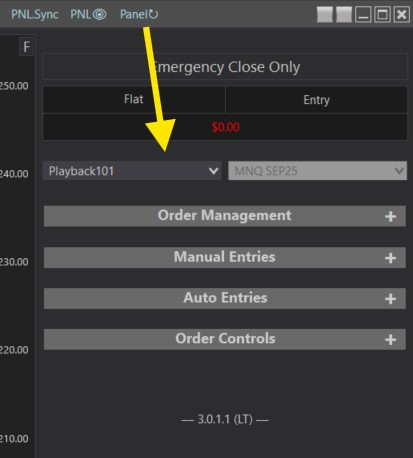
Version 3.0.1.0 - August 1st, 2025
Improvements:
- Filter Signals now have the ability to turn off after X number of bars pass: See vid above.
- You can now enter a trade when multiple filter signals are in alignment: See vid above.
- Multiple Filters at the same time will now show via Green/Red Dots on the validation system to let users know which are currently active.
- Signal Validation system got a bit of a face lift to help see on certain charts.
- Added an Unrealized Profit per trade option under 07. Additional Filters.
- PNL display customization is easier to find (79. customize Buttons). Some new options to let users control colors and what is shown.
- Manual Entry Lines (Buy High / Sell Low lines) are now customizable under 79. customize Buttons. Choose color and width of the lines.
Bug fixes:
- Potential conflicts when Auto breakeven and Auto Trail stop are used at the same time could result in a no trail stop condition.
- Certain warning labels could overlap eachother. (PNL Limits, time filters..etc)
- Certain Exit signals would show a ‘Realtime Sync’ label when triggered while a profit target was set to No_Profit.
- Exit on Time End could result in an early exit with certain conditions during Historical Back test.
- Improvements made to the Chart trader Panel handling.
Version 3.0.0.2 - June 27th. 2025
Improvements:
- Improved Chart Trader Panel visuals for Light Skin mode.
- Better handling for volatile movements hitting killswitch and stop loss at the same time.
Bug fixes:
- Chart Trader panel issues when using multiple tabs in the same window.
- Long and Short Signals could not use the same color identifier. (ninza MTF Fusion Start and end as an example) – has been resolved.
- Exit signal was triggering in either direction.
- Bid/Ask was being covered by panel.
Version 3.0.0.1 - June 20th, 2025
New Features:
- Ability to Reset Custom Filters at End Of Day.
- Cross Above / Below modes have been added to your Plot Signals.
- Manual Entry Stop Lines now use Min/Max Stop
Bug fixes:
- OnBarUpdate error preventing Strategy Analyzer.
- Trail Stop properties in wrong location in Split Stop Loss Mode.
- Issue with Object Filter Signals not validating when Color identifier was used.
- Chart Trader Panel Labels not showing in Light Skin mode. Reverted back to using Axis. Still have the choice to choose your label color under:
79. Customize Buttons -> Customize Titles and Labels -> Custom Label Color? - Percent Auto QTY Mode selected from properties not showing on panel.
- Certain Plot signals could trigger an entry immediately upon enabling.
- Could not cancel pending Entry Limit orders
- Switching a Target to No_Profit would cause an error if the strategy was disabled and re enabled.
- Manual Entry Lines are not reading plots on the current bar. (ninza Bar status for example).
- Color Identifier note changed to say ‘Same Tags Only’ instead of ‘Different Tags Only’ to make more sense.
- Auto Short label disappearing.
We are aware of an issue with the chart trader panel when using multiple tabs on the same window. Please enable it on only 1 separate window per strategy. Avoid using tabs for now if you need multiple strategies to run at the same time. We should have a fix soon. It should not affect functionality of trades taken either way.
Version 3.0.0.0 - June 6th, 2025
IMPORTANT NOTES!:
⤷ New Licensing for LifeTime members requires a License reset. Please follow instructions in the video above or video by download link!
⤷ Old Templates prior to Version 3 will NOT work with this new version. Please remove all previous templates and recreate them in version 3. See video above!
New Features:
⤷ New Chart Trader Panel – Customize Orders from Panel.
⤷ ATM orders have been added. Choose ATM Mode under 04. Order Management.
⤷ Use Plots to automate 3rd party indicators.
⤷ Use Plots to set your initial Stop Loss.
⤷ Split Stop and use different management between Longs / Shorts.
⤷ 4 Profit Targets with Predator mode.
⤷ Percentage % has been added as a Stop Loss or Profit Target option with Predator Mode.
⤷ Auto QTY now has Account Percentage option.
Fixes:
⤷ Auto QTY will now dynamically adjust profit targets to help maintain a consistent risk per trade.
⤷ Removed the need to choose between Text or OtherObject when using DrawObject custom Signals with a Color Identifier. It will no longer disable if the wrong one is chosen.
⤷ Hybrid, Manual, Classic mode selection has been removed. Collapsable sections for each set of buttons can now be found under 79. Customize Buttons.
⤷ Possibility of TP or SL being hit on the exact same tick/time as a Kill switch. Will now default to moving Limit orders to exit a trade which should help prevent this error. (The order markers will say MyTarget instead of KillSwitch when it is activated this way)
Version 2.3.4.2 - April 17th. 2025
Bug Fixes:
⤷ Issue with a tight trail stop that could cause the stop order to stop updating.
Has been resolved.
⤷ Fast moving charts had potential to cause the ADD buttons to not set a proper Stop and Profit when attached to a current Order.
Has been resolved.
Version 2.3.4.0 - March 20, 2025
New Features:
⤷ Manual Entry Lines now contain a ‘Current Price’ that trails the current price in real time. This will help get users a much more accurate entry when using a custom entry order with Auto Position size.
⤷ ‘Arm’ or ‘Delay’ a Manaul Entry until the start of the next bar.
⤷ Option to Refresh 3rd party indicator plots that are used to set a manual entry or custom trail stop.
Bug Fixes:
⤷ Issue affecting a small number of accounts causing Trail Stop, Breakeven, and the manual chart trader stop management buttons to not work has been resolved.
⤷ Loosened Tick Profit and High/Low Stop Safety which should allow more accurate read.
⤷ Issue with Custom Signal Entries with certain indicators that do not print a signal immediately on a new bar.
⤷ Possibility of TP or SL being hit on the exact same tick/time as a Kill switch. Will now default to moving Limit orders to exit a trade which should help prevent this error. (The order markers will say MyTarget instead of KillSwitch when it is activated this way)
Version 2.3.3.1 - March 9, 2025
Bug Fixes:
⤷ Issue with 0 confirmation candles and 0 Bars Ago Entry for custom Signal Entries preventing trades.
Version 2.3.3.0 - March 7, 2025
New Features:
⤷ Full Auto / Semi Auto Mode. Easy selection from the Chart Trader Panel.
⤷ Ability to delay Auto Entries from the momen the ‘Auto On’ button is turned to the ON position.
⤷ Confirmation Candles have now been added to every individual Auto entry.
⤷ Inside Bars and Custom ENTRY Signals also have confirmation candles now.
⤷ Select an Unlimited number of confirmation candles. (No longer capped at 10).
⤷ Upgraded Bars In A Row for Unlimited Bars In A Row as well.
⤷ High / Low Stop has an added ‘Range’ feature. Select the Highest and Lowest point of the number of bars selected for your Stop. Minimum is ‘2’ Current and previous.
Bug Fixes:
⤷ Moving Averages cut off during the first bar of a session.
⤷ Trail Stops intermittently stopped updating.
Version 2.3.2.1 - February 12, 2025
Bug Fixes:
⤷ Fixed Total Net Liquidation Kill switch text location.
⤷ ‘Data Loading..Requires Price Movement’ text does not go away if it was enabled with ‘Show PNL’ turned off.
Version 2.3.2.0 - February 7, 2025
New Features:
⤷ Unrealized PNL Kill Switch.
⤷Total Account Kill Switch.
⤷ Win / Loss Count Filter.
⤷ Wait X number of bars after enabling.
Bug Fixes:
⤷ 3rd party indicator plots sometimes not showing up in the Manual Entry Line and/or the Trail Stop selector on the chart trader panel.
⤷ Historical Trades could enter trades without management if real time transition bar had a valid auto entry on the same bar (Show Historical Trades only).
⤷ ParabolicSar trail stop option showing up for High/Low.
⤷ Selecting KAMA from the MA’s with a period of 5 or less produces an error because KAMA requires a minimum period of 5.
⤷ Made some improvements to the Kill switches to help avoid potential overfill situation.
Win/Loss Filters + Kill Switch
User Guide
Additional Tips
―V3.6.3.1―

Copyright © 2025 TradeSaber – All Rights Reserved.
Futures and forex trading contains substantial risk and is not for every investor. An investor could potentially lose all or more than the initial investment. Risk capital is money that can be lost without jeopardizing ones’ financial security or life style. Only risk capital should be used for trading and only those with sufficient risk capital should consider trading. Past performance is not necessarily indicative of future results.
CFTC Rules 4.41 – Hypothetical or Simulated performance results have certain limitations, unlike an actual performance record, simulated results do not represent actual trading. Also, since the trades have not been executed, the results may have under-or-over compensated for the impact, if any, of certain market factors, such as lack of liquidity. Simulated trading programs in general are also subject to the fact that they are designed with the benefit of hindsight. No representation is being made that any account will or is likely to achieve profit or losses similar to those shown.