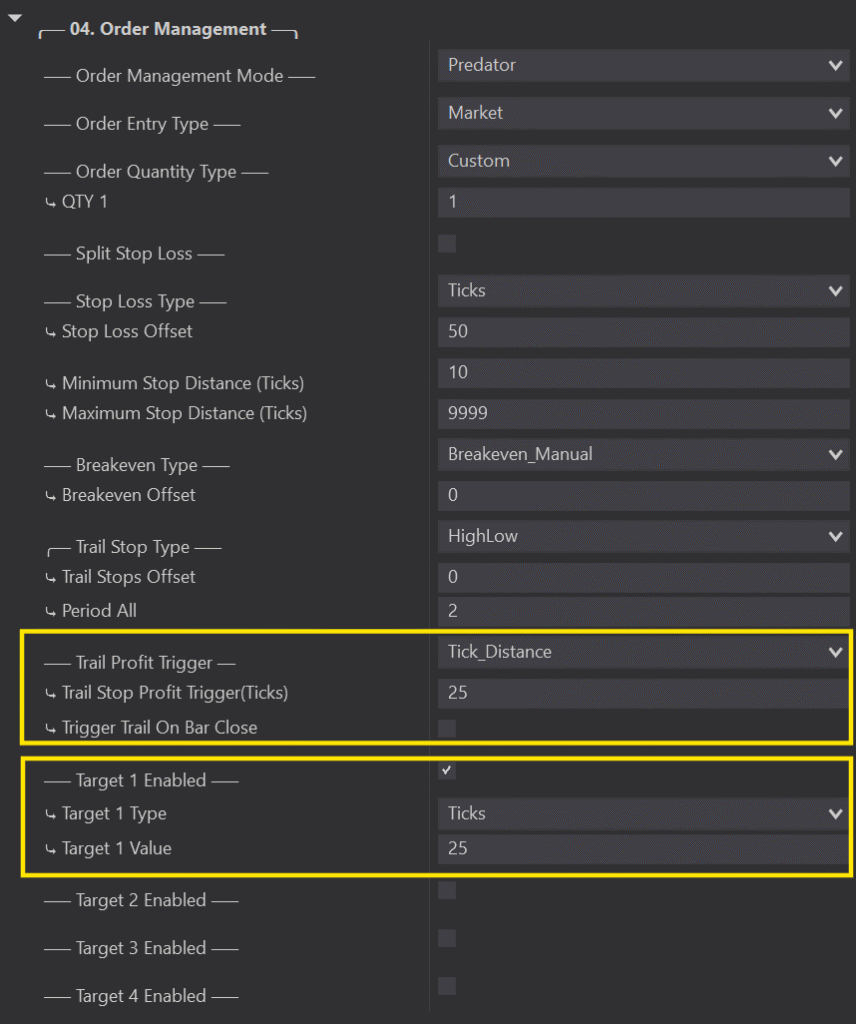Trail Stop Type
Trail Stop Type is where you can select how you would like your Stop Loss to automatically trail as the price moves into profit. These settings can help you capture profit and prevent a winning trade from going back into the ‘red’ after being in profit. You have several options that regular NinjaTrader ATM’s do no have.
Trail Stop Type:
HighLow
⤷ Trails the High / Low of each new candle.
⤷ Can select how many candles back it trails your stop and also the offset from the High / Low of the candle selected.
ATR
⤷ Use the current ATR period and a user defined Multiplier to determine how far it trails.
⤷ Choose to trail at the close of a candle or Update continuously as the bar is forming.
Parabolic
⤷ Uses the ParabolicSAR indicator to trail your stop.
⤷ Select the ParabolicSAR period and offset from that value.
TickTrail
⤷ This will be the most like a regular ATM Trail stop.
⤷ Choose how often your stop will move up.
⤷ Choose how far your stop will be everytime it moves up.
SuperTrend
⤷ Trail your stop based on the Super Trend indicator.
⤷ Choose the period and offset you would like to trail.
RR
⤷ Trail your stop based on Risk To Reward
⤷ Choose the Offset, Frequency and Profit Trigger to customize your Trail Stop.
Custom 3rd Party Indicators
Set your Trail Stop to any Indicator Plot Follow these steps:
⤷ Step 1: “Show Historical Trades” must be turned OFF (Only works in Real Time / Market Replay)
⤷ Step 2: Your Indicator Plot must be on the chart BEFORE enabling The Predator
⤷ Step 3: After enabling wait for a price change in the market (when your PNL shows on the chart)
After following these steps, it should appear in the Stop Loss and Trail Stop drop downs in the Chart Trader Panel.
Use the Split Stop Loss Button to choose a different Stop Loss for Long vs Short
No Profit
⤷ The target must be selected in order to enter with that QTY
⤷ Select NO PROFIT from the drop down list with target selected. This will prevent the profit target from showing up when you enter a trade
Trail Stop Auto Trigger Type:
Trail Stop Auto Trigger Type
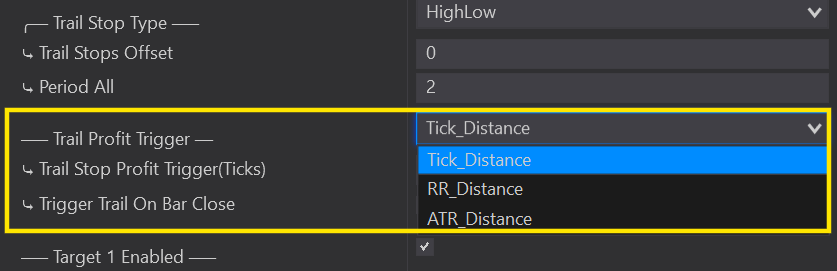
The Trail Stop Auto Trigger Type is how we define when our Trail stop starts. Once the price moves this distance into profit, it will start trailing our stop. By default it will be set to 1 Tick. This means that in most scenarios it will start trailing right away.
If you want to start trailing after the price moves some distance, just change the distance required. See the Profit Target page for examples on each Target calculation.
Trigger Trail On Bar Close
Trigger Trail On Bar Close means that it will only start trailing when the price Closes past your trail trigger.
⤷ Example: Trail Trigger is set to 25 Ticks → Once the price closes above 25 Ticks into profit, it will start trailing your stop.
Note that if you want to start trailing only after the price reaches your first profit target, make your Trail Stop Auto Trigger the same distance as your first profit target.
⤷ See below for example. First target is 25 Ticks, second is 50 Ticks. Our trail stop does not start until it reaches 25 ticks into profit (same as out first target)